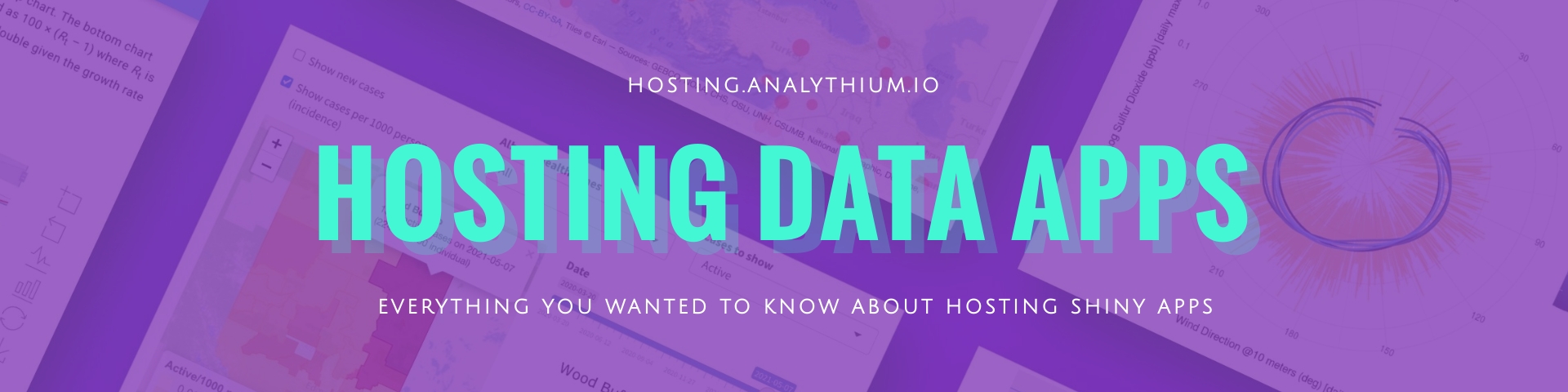Shiny App
With the UI and the server function, we can run the Shiny app locally:
Single file app
We can combine the code so far into a single file, e.g. called app.R:
What's new here is that we passed ui and server to shinyApp() which
returns the Shiny app object. This is passed to runApp() via the implicit print method to run the app.
The runApp() function can also take the
app.R file as argument because the file returns the app object:
runApp("app.R").
Multiple file app
An alternative to having everything for our app in a single app.R file, we can specify a directory where the app.R file can be found.
However, when a directory is specified, we can have the Shiny app components
in separate files. This usually helps in maintaining the app when it grows more complex.
It is good practice to create a global.R file with all the prerequisites
required by the app, i.e. loading libraries, scripts, data sets, running data
processing or defining functions. In our simple case we only load
the shiny package. Thus in our global.R file we'll have the following line:
The ui.R file contains the UI definition:
Similarly, we have a server.R file defining the server function:
We can now point runApp() to this directory.
Deployment
Next we will look at Shiny app deployment. Besides the officially recommended deployment options, such as shinyapps.io or the open source Shiny server, there are other possibilities. One particular option that we will review in depth is the deployment of Shiny apps via Docker and ShinyProxy. Read on!
 Analythium Hub
Analythium Hub